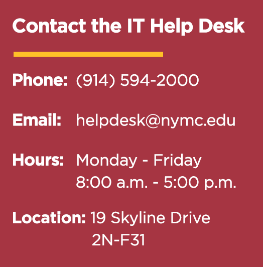NYMC > Departments > Administrative Departments > Information Technology > Computer Requirements
Computer Software and Hardware Requirements
NYMC students are required to have a Windows or Mac laptop with the specifications outlined below to support both in-class active learning activities and computer-based examinations. Students are also required to have a functional webcam and microphone to permit active participation in the delivery of online components of the curriculum, including small and large group discussions facilitated using Zoom and/or other conferencing software. Students are responsible for maintaining a virus/spam-free laptop. The requirements and specifications below ensure adequate operation during your required laptop sessions. Failure to meet the specifications below may result in compatibility and/or performance issues that are the responsibility of the student to rectify. It is recommended that students consider having a secondary electronic device available for emergency use.
Software and Other Requirements:
- Microsoft Office 365 Login with your Touro email address (TouroOneUsername@student.touro.edu) and your TouroOne password.
- Web Browser (most current version of Google Chrome)
- Zoom Web Conferencing software (most current version)
- Adobe Acrobat Reader (latest version)
- Reliable high-speed Internet access and power from your residence to access the school’s learning management system and for online remote learning and assessment activities.
Hardware Requirements:
Windows Laptop:
- No more than 4 years old (Recommended) at any point in time as an enrolled student.
- 8GB of RAM or more
- A Solid State (SSD) Operating System Drive with at least 10 GB of free space
- An Intel i5 / AMD equivalent CPU or better (ARM based processors are NOT supported)
- 64-bit Windows 11 version 22H2 or 23H2 (Windows “RT” and Windows “S” versions are NOT supported)
- Wi-Fi 11ac 5-Ghz or better
- Power adapter
- High-Definition Webcam and Microphone
- High-Definition Screen
- Administrator level account permissions
Mac Laptop:
- No more than 4 years old (Recommended) at any point in time as an enrolled student.
- 8GB of RAM or more
- A Solid State (SSD) Operating System Drive with at least 10 GB of free space
- macOS 13.X.X (Ventura) or macOS 14.X.X (Sonoma)
- Wi-Fi 11ac 5-Ghz or better
- Power Adapter
- High-Definition Webcam and Microphone
- High-Definition Screen
- Administrator level account permissions